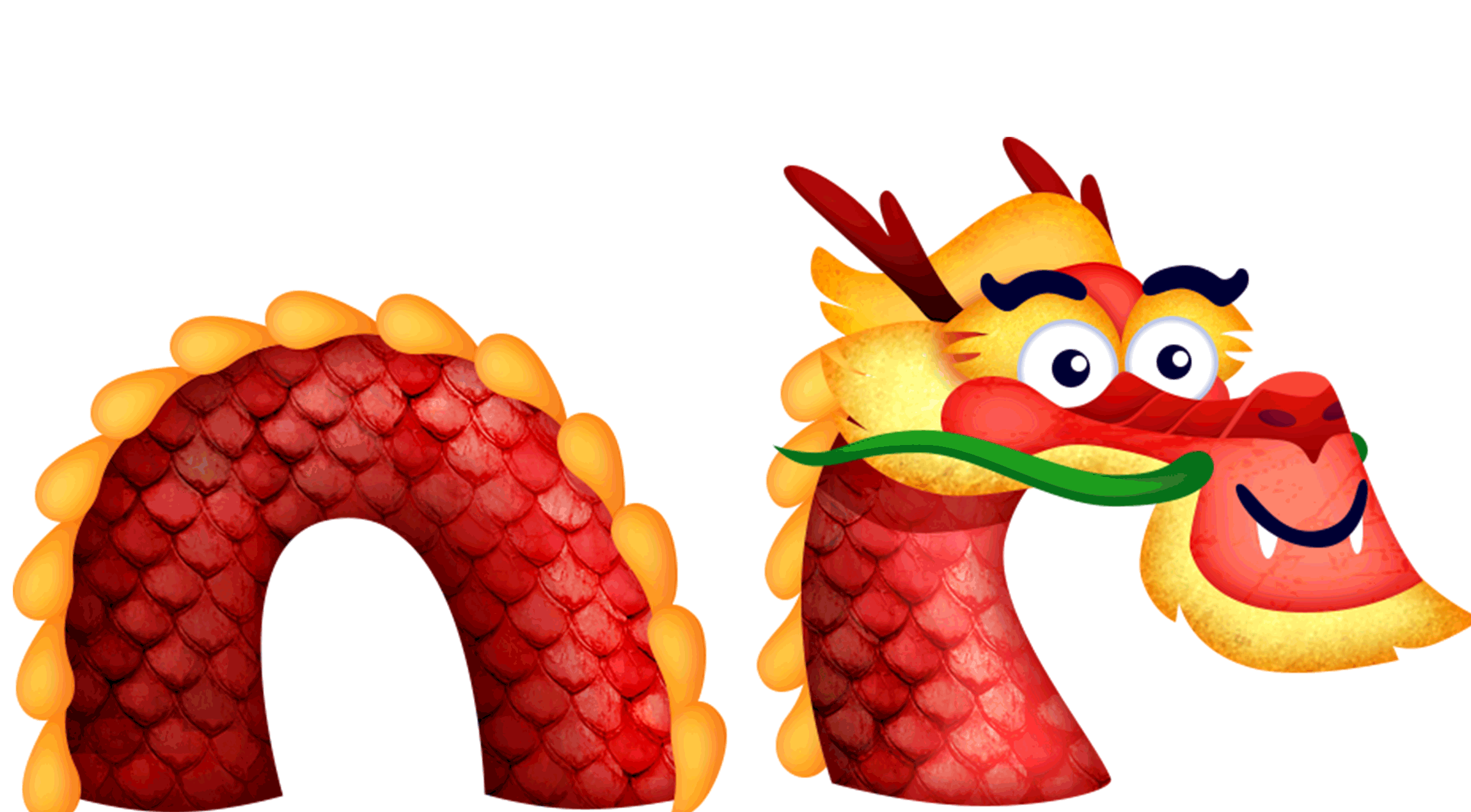ELLA login FAQs
Q: What should I do if I’ve forgotten my ELLA password?
A: You can change your ELLA password by using the 'Forgot username or password?' link below the Educator Zone login section of the ELLA website. To reset your ELLA password, make sure you have access to the email inbox of your login email address.
Click the ‘Forgot username or password?’ link on the login page and enter the email address for your ELLA service. An automated email will be sent to that email address. Click on the link in the email to create a new password.
- Your new password should have a minimum of 13 characters.
- You may not change your password more than once every 24 hours.
- You may not re-use a password using only sequential number changes.
NOTE: If you enter an incorrect password three times your account will be locked. Use the reset process outlined above to unlock your account.
Q: I have entered my ELLA password incorrectly more than three times and now my account is locked. How can I fix this?
A: To unlock your account, please reset your ELLA password by clicking on the ‘Forgot username or password’ link. Follow the instructions above in What should I do if I’ve forgotten my ELLA password?
If you have tried the above and your account is still locked, please call the ELLA helpdesk on 1800 468 303; we are available Monday to Friday, from 9am to 4pm AEST. If it is outside the ELLA helpdesk hours, please send us an email at ella@esa.edu.au.
Q: What should I do if I don't know my preschool's ELLA login details, including the email?
A: If you are new to the ELLA program, you will have recently received an email with the subject line 'Welcome to the ELLA program!'. This email includes your chosen email address to login to the ELLA website and apps and how to set up your password. If you're still unsure what to do, please call the ELLA helpdesk on 1800 468 303, tell us the name of your preschool, and we will be able to help you out. Alternatively, you can send us an email at ella@esa.edu.au.
Q: I don't have access to the inbox for my preschool's ELLA email login. Can we change our login email?
A: Yes, you can change your ELLA email login by calling the ELLA helpdesk on 1800 468 303 or emailing us at ella@esa.edu.au.
Q: I would like some more support material for my preschool (e.g. ELLA resources/information on how to set up the apps/brochures and guides etc).
A: All the information you need can be found in the Educator Zone of the ELLA website. Please login and go to the Program Support section where you will find a range of topics to help you.
Q: Can the ELLA apps be used at home?
The ELLA apps are not available for private home use. The apps are part of the Early Learning Languages Australia (ELLA) program, which has been specifically designed to be social and collaborative as part of a play-based preschool program.
To encourage ongoing engagement with language learning at home, there are a selection of resources which can be found on the Support for families page of the ELLA website.
Discover