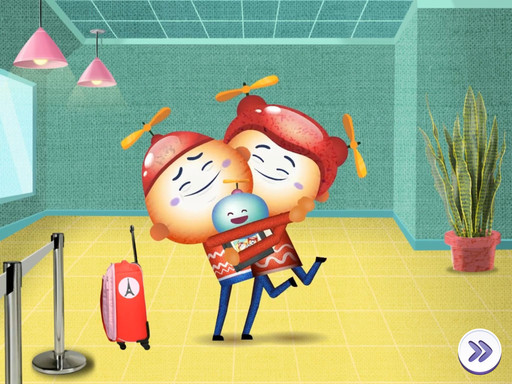Explore The Polyglots in the Playroom!
Children meet playful characters, and learn greetings, introductions, farewells, likes and dislikes.



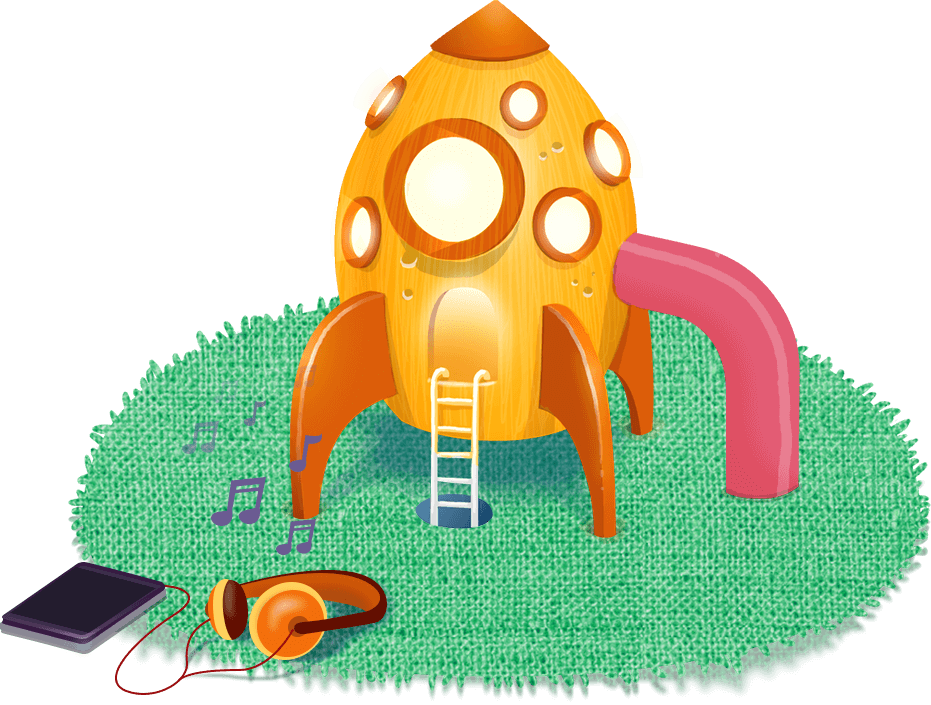
Children meet playful characters, and learn greetings, introductions, farewells, likes and dislikes.
Children learn to explore digital play
Children recognise parts of speech and frequently used words
Children learn to greet and introduce themselves in a new language
The playspace has fun incidental animations and accompanying audio. These playful elements repeat the language used throughout the app.
The Polyglots in the Playroom includes a play area called the ‘playspace’, which offers both an entry into the language activities and a playful area for children to explore. Children can tap and discover touchpoints, play music (including the ‘Hello’ song), discover different ways to use the seesaw, or enjoy playing hide and seek. The ever-changing environment creates a sense of time and narrative.

This learning experience focuses on the language of greetings and goodbyes within an informal phone context.
Children participate in a pretend video phone call with a character of their choice. The character speaks to them in the chosen language and children can say anything they like in reply. Children’s responses are then recorded and played back in different funny voices. Children take part in conversations, record their voices, explore the sounds of the chosen language and experiment with their own home language. Characters model greetings in the chosen language and give children visual cues such as hand gestures to prompt responses.
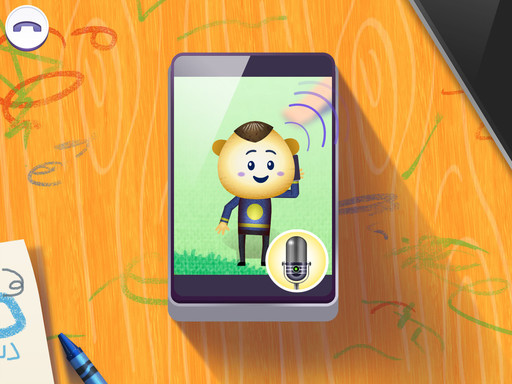
This activity focuses on expressing likes and dislikes.
On the playmat, children offer different items to characters of their choice. The app responds playfully to children’s actions. For example, offer some food and the character will eat it; flick the food and that food will splat against the wall. Children explore the concepts of ‘like’ and ‘don’t like’ when characters react and tell children whether they like or don’t like the item they have been given. The playmat also reinforces greetings that children have heard in other activities.

Greetings are a focus in the maze, reinforcing what children have heard in other activities. Children may also hear other language, including ‘I found you!’
In this playful experience, children discover hidden characters and problem-solve a path through the maze. They can even change the maze! Each discovery exposes children to more language, with a focus on greetings. The maze also includes cultural elements, placing children within a cultural context.

Greetings are also a focus in the rocket ship, reinforcing what children have heard in other activities.
Children enjoy an enhanced role-playing experience in a rocket ship. They sit at the rocket ship’s dashboard and interact with everything from windscreen wipers to flying controls. Characters in space fly past, offering language and greetings. Children play freely as different experiences unfold before them. The rocket ship offers children a high level of control and is well placed for a range of scaffolded learning both within and beyond the experience.

Greetings are also a focus in the sandpit, reinforcing what children have heard in other activities. Children may also hear other language, including ‘I found you!’
Children can be creative in the sandpit’s rich learning space. As they play with the sand children can, for example, draw in it as well as make patterns at different depths. Children can also add characters and objects to the sandpit. Moving characters into the sandpit triggers speech in the animations. At any stage children can pick up the tablet and shake it to reset the scene.

‘Hello’ song lyrics
The many benefits of song and music are well recognised in early childhood educational programs. Music and song enhance creative, linguistic, cognitive, physical, social and emotional developmental outcomes.





Children learn to be open to new challenges and discoveries
Children practise using words in context
Children use words for colours in a beach setting
The playspace has fun incidental animations and accompanying audio. These playful elements repeat the language used throughout the app.
The Polyglots at the Beach playspace offers both an entry into the language activities and a playful area for children to explore. Children can tap and discover touchpoints and play music (the ‘Colours’ song). They can find cultural surprises and interactions, such as the treasure chest, the kites, the coloured starfish, the trees, the turtles, the sandcastle, the beach tents and the lounging Polyglots characters.

This learning experience focuses on the language of colours. It also reinforces the language of greetings.
Children are presented with a submarine dashboard that has movement controls, a horn, camera and lights. Children drive the submarine in search of different-coloured creatures. They can take ‘photos’ of the creatures. Each photo is displayed on the mission panel. Children can play without following a ‘mission’ or can choose to find one creature of each colour. Sometimes, characters come past in their own submarines. Children can use the microphone to speak to these characters. This presents opportunities to reinforce the language of greetings; for example, ‘hello’.

This activity focuses on the language of colours, and on reinforcing the expression of greetings and likes and dislikes.
Children create their own artwork using a range of tools and objects that reinforce the chosen language. A ‘capture’ function allows children to save their most recent drawing into the gallery. On returning to the gallery, they see the captured artwork in a picture frame. The last captured artwork is visible on the easel in the playspace.
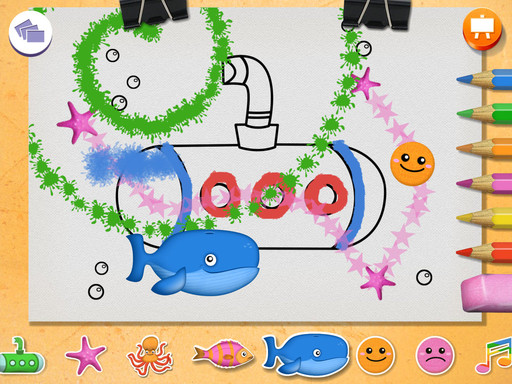
This activity focuses on understanding colour words within a structure: [colour word] + [noun].
A Polyglots character, Tam, models the behaviour of calling through a megaphone. Another megaphone then encourages children to call the fish onto the screen. There is a direct relationship between calling multiple times and having multiple fish appear. Once all the fish arrive, buckets of food appear. Children can feed the fish their preferred coloured food to see an animated reaction. Unexpected events occur to enliven the play experience.
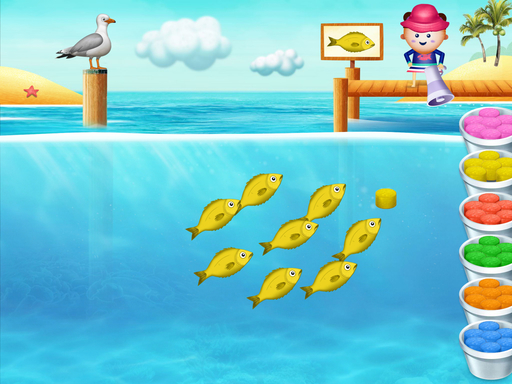
This activity focuses on the vocabulary for colour words, used in different combinations.
Shell memory is a pattern-making game using colours. On entry, children discover coloured shells that can be tapped to hear the colour in the chosen language. Then coloured crabs pop out in a sequence and each names its colour. Children have to remember which crab is where and drag the matching shell to the crab. On successful completion, the crabs cheer and scuttle off, to be replaced by a new set of shells. The game scales up as children become more proficient with more shells and more complex patterns. After experiencing ongoing success, children are presented with a challenge where they must listen for the colour words to complete the pattern.

This song focuses on six colour words.
Children can launch the ‘Colours’ song by tapping the headphones on the beach. The song lyrics feature the core language of The Polyglots at the Beach, with a focus on colours.




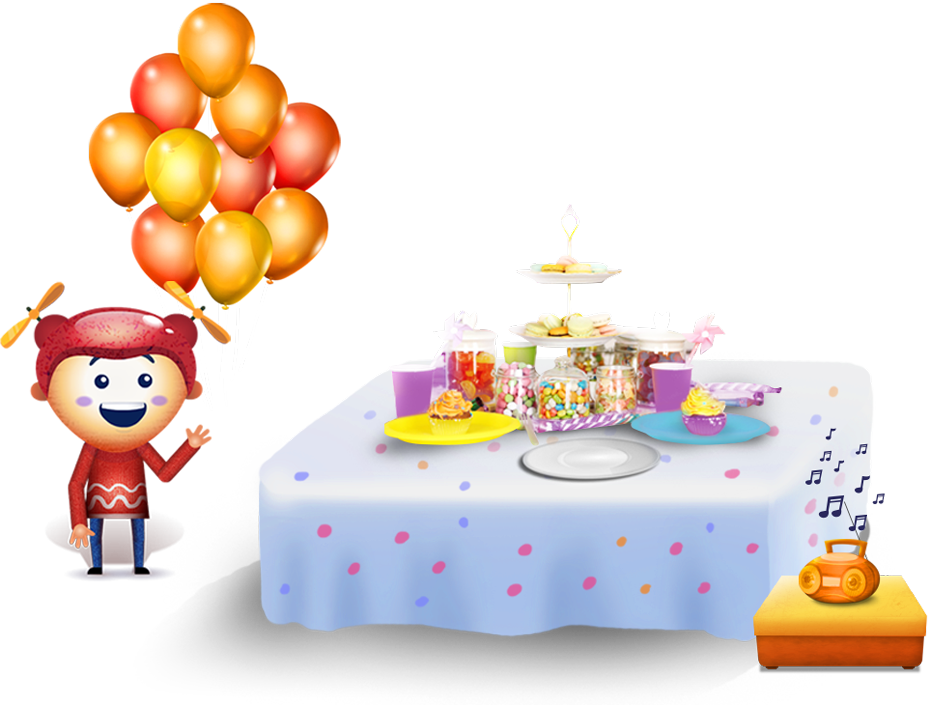
Children engage in and contribute to shared play experiences
Children begin to count in the new language
Children practise the numbers 1 to 10 in a party setting
The playspace has fun incidental animations and accompanying audio. These playful elements repeat the chosen language used throughout the app.
The Polyglots at the Birthday Party playspace is a birthday party at a home that has both an indoor and an outdoor area. The language focus is on numbers. The activity focus is on exploring early maths/numeracy concepts such as number sequencing and one-to-one correspondence.

Numbers 1–5 and 1–10 are reinforced in this fun and familiar game.
This game of hide and seek models counting 1–5, then 1–10. One character counts while the others hide. Children search the screen to uncover the hidden characters, and when all characters are found, the game resets with different hiding places. The difficulty increases as children play.

The numbers 1–10 are the focus for this activity and are reinforced in each step. Children will also hear vocabulary related to ingredients for making a cake.
This is a three-step, hands-on activity. Children mix, bake and decorate a cake with candles. Each step offers different interactions with number words. Children can either follow a recipe for making a cake (vanilla sponge, chocolate cake or marble cake) or make their own creation. Cake ingredient words are introduced, and children can count aloud measures (eg cups) of each ingredient as it is added to the mixture. Children also hear numbers on the oven controls to cook the cake, and they can say how old they are as they place the candles on the cake.

Numbers 1–10 are reinforced along with revision of the chosen language related to the six colours from App 2: The Polyglots at the Beach.
In this fun game, children are prompted to tap a certain number of like-coloured balloons to match the signpost. As children tap each balloon, each number word is called out in the target language (1, 2, 3, etc). The activity is scaffolded into levels and provides opportunities to revisit the vocabulary for colours that is the focus in App 2: The Polyglots at the Beach.

Numbers 1–10 and beyond are the focus. Children are prompted to move forward as the numbers count up in the chosen language.
In this fun and challenging activity, children physically move the tablet while balancing a virtual egg on a spoon. The challenge is to move forward 10+ steps without letting the egg fall off the spoon. Children are encouraged to join in counting the steps out loud. When 10 is reached, a reward animation plays. The rear camera is used to show the child’s real-life background (for example, the floor of the preschool). Children can compete against four other children at one time.

In this experience, numbers 1–8 are associated with different percussion sounds.
This experience encourages creative play using a music sequence (both music and beat counting) to support receptive and expressive language. A backing track provides a base beat, and piñatas hanging in the tree provide percussion sounds on touch. Each piñata is associated with a different percussion instrument and beat.

This song focuses on number symbols as children can count from 1 to 10 and sing to the beat. Children also hear the phrases ‘Let’s go to the party’ and ‘It’s a birthday party’.
Children can launch the ‘Numbers’ song by tapping the CD player icon.




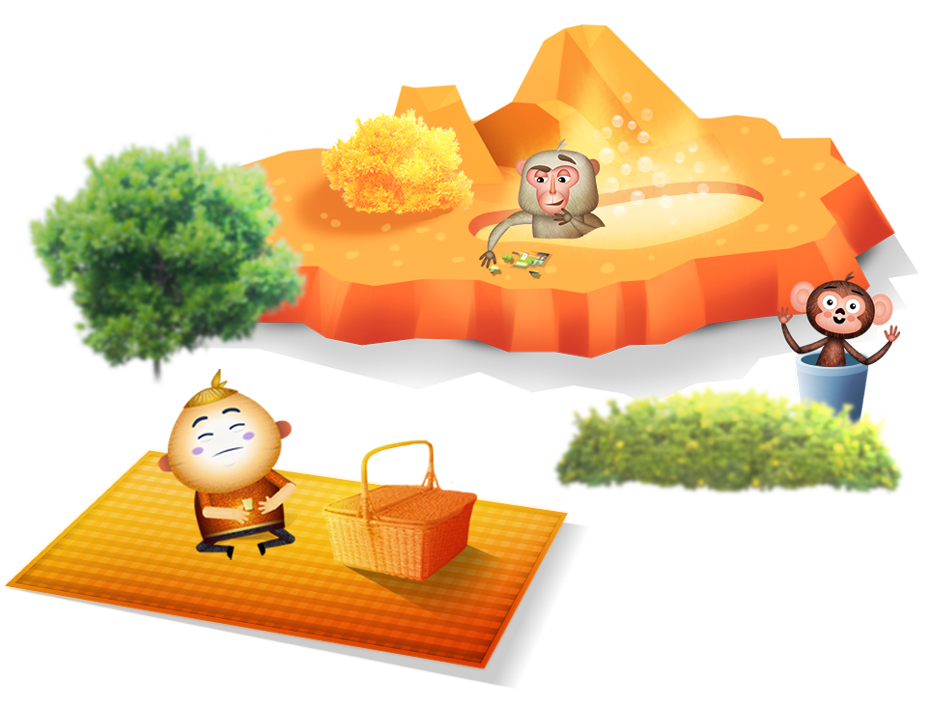
Children show wonder and interest in their environments
Children learn to express likes and dislikes in a new language
Children focus on the words for various types of fruit and drinks
The playspace has fun incidental animations and accompanying audio. The written word for ‘zoo’ appears at the entrance and the written word for ‘juice’ appears over the juice bar.
The Polyglots at the Zoo playspace is a park-like space with animals in open enclosures. Special elements include interaction between the man with balloons and the Polyglots character (if enough balloons are exchanged, the character will float away). The elephant reacts when the Polyglots character says he is thirsty. Tapping on the rubbish bin reveals the monkey. The magpie, the flamingos and the giraffes each react in interesting ways when they are tapped.

This activity focuses on the words for various types of fruit along with the vocabulary for habitat items such as rocks, trees and grass. Children will also review expressing feelings and preferences such as ‘I’m hungry!’, ‘yum’ or ‘delicious’, and ‘yuck’ or ’disgusting’.
In this activity children interact with two animal characters, a panda and an orangutan, by feeding them a range of food items and adding items to their habitat. The emphasis is on species-appropriate food; the panda responds most positively to the bamboo and the orangutan to the rambutans. To feed the animals successfully, the food item must be held to the mouth of the animal while it eats. In this activity, children can also add foliage and other habitat items to the animal’s environment. The animal will react positively, and this reinforces the link between the animal’s welfare and its habitat.

This activity focuses on the words for various types of fruit in colour combinations.
This activity invites children to sort specific fruit from the conveyor belt into crates with corresponding pictures. Once tapped, the fruit items on the conveyor belt are named in the chosen language. If the food is moved to a crate and is a correct match, sound effects will acknowledge this and the fruit will be named in the chosen language. If the fruit is not a match, it counts as a miss and the fruit bounces out of the crate and off the screen. Children can control the degree of difficulty by selecting the speed of the conveyor belt. This activity has levels, with variables: language extension using colour revision words, the number of crates on screen, the inclusion of a cheeky monkey that may steal the fruit off the conveyor belt, and decoy fruit (a type of fruit that does not belong in any of the crates).

This activity focuses on the words for various types of fruit and drinks. It finishes with the written text for each word. This provides children with the opportunity to see the chosen language and perhaps begin to make comparisons with other writing systems that they may know.
This jigsaw puzzle will be a familiar activity to many children. Each jigsaw scene features pictures of fruit and drinks. On completion of the jigsaw, children will hear and see the words for each item on screen. They can select jigsaws of increasing levels of complexity and can vary this at any time.

This activity focuses on the words for expressing preferences for various types of fruit and drinks.
In this activity, a Polyglots character models the chosen language and the child is encouraged to reproduce it. The activity uses a picnic setting to provide a natural context for the sentences ‘I’m hungry’ and ‘I’m thirsty’. Fruit is concealed in the picnic basket and is provided by a monkey when the Polyglots character says he is hungry. It also appears when the child speaks into the microphone. After three items of fruit appear on each plate, the child can ‘eat’ his or her fruit by tapping on it until the whole piece has gone. A similar process then occurs with the drinks. The fruit is placed on a plate with a traditionally inspired design.

This activity introduces the phrase for asking for something and includes the words for various types of fruit. It also revises the colour words introduced in App 2.
In this role-play activity, the child blends different fruits into juice, to fulfil requests from two animal characters (the camel and water vole). The animal will tell the child whether it likes or does not like the juice that the child has made. Menu items gradually increase in number as the child makes more juices the character likes to drink, and some non-fruit items are added to make the activity more difficult and interesting.

This song focuses on the phrases for saying ‘I'm hungry’ and ‘I'm thirsty’ as well as the phrases for requesting something to eat and saying thank you. The words for the different fruits and drinks are also incorporated into the song.
Children can launch the ‘Fruits’ song by tapping the Polyglots character wearing the headphones. The catchy song allows language learners to seamlessly take in the vocabulary through repetition and practice. Children learn to be attentive listeners; this type of listening is a skill that helps pronunciation and phonemic awareness.




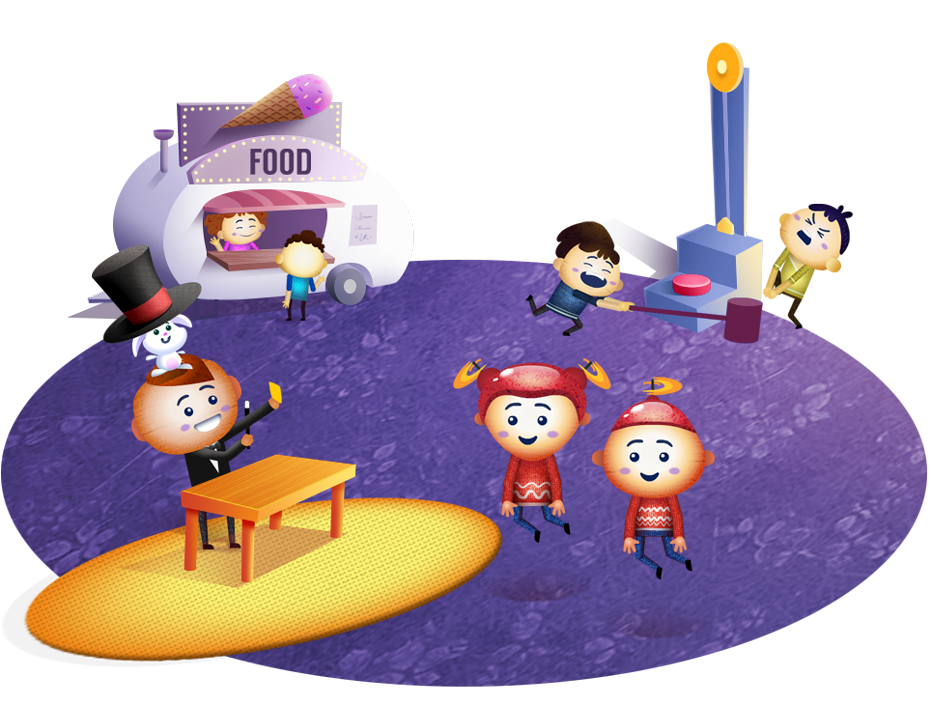
Children explore different identities and points of view through dramatic play
Children begin to transfer knowledge from one setting to another
Children explore the language for body parts
Some of the playful animations reinforce the language related to body parts that is used throughout the app as well as numbers in the chosen language and expressions such as ‘Delicious’ and ’Yum!’ from app 4.
The Polyglots at the Circus playspace is an inviting introduction to the many fun activities that this circus has to offer. It features food common to the culture of the chosen language, performers for children to play with and a range of interactive experiences. Tapping has an impact in the high striker (strong man) game, on the balloons in the foreground and on the character with the camera. Polyglot Min is dressed in a costume from the chosen culture; tapping will make this character move. The lights react to tapping and reinforce the numbers learnt in app 3.

The language focus is on body parts. Children will also hear supportive language such as ‘Great!’, ‘Wow!’ and ‘Yay!’ in the chosen language. The written word for each item is included on each of the cards.
This learning experience is based on the game of ‘Concentration’ or ‘Pairs’. A magician lays a set of cards on a table. Children tap to turn over two cards, one at a time, which triggers the chosen language. The cards contain images of body parts and the chosen language script for that body part. An image from the culture is also part of the game. Children find the matching pairs. As they develop proficiency, the game gets harder, with more cards appearing on the table. The cards are patterned with the traditionally inspired design that has featured in other apps.
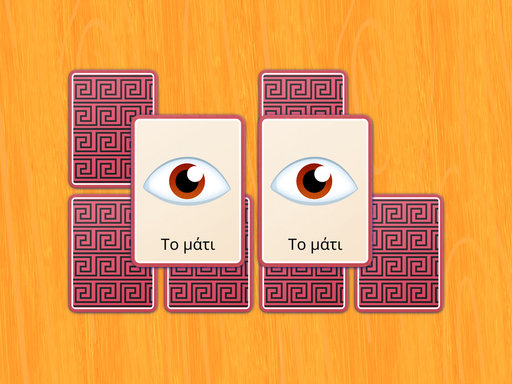
This fun activity reinforces the words for various parts of the face and revises the words for colours learnt in app 2.
In this creative activity students can select from a blank page or two stencils, or photograph their own face in preparation for face painting. There are paintbrushes in the colours that children are familiar with from app 2. Children launch the camera by tapping it and take a photo by tapping the screen. They can select items such as the nose from the menu at the bottom and drag them onto the canvas. Children will hear the words for colours, size and body parts as these items are selected. They can tap the body parts to animate them (the eyes move and blink, the nose twitches and sniffs, the ears wiggle and flap, and the mouth moves). Tapping the body parts increases their size. There is an eraser on the side menu.

The vocabulary for body parts is the focus of this learning experience.
Inside the Big Top, children can flick the spinning wheel to find out what body part will form the core of the acrobats’ balancing act. They will hear the name of the body part in the chosen language and see the two acrobats modelling the correct pose. Children then repeat the word, to encourage the clown to follow suit. The level of play changes, as an increasing number of body parts appear while children are playing.

The language focus reinforces the words for body parts as well as revising the words for colours. Descriptive language such as ‘big’ and ‘small’ is also used.
In this learning experience, children interact with a picture board divided into three zones: top, middle and bottom. A Polyglots character provides the face. Children swipe each zone until they are happy with the way the character is dressed and the body parts that have been assigned to it. On each swipe, the character will react to the action in the chosen language; for example, ‘I’ve got big feet!’ or ‘I have red hair’. Occasionally, the face of the character will also respond. It is also possible to dress the character in the traditionally inspired costume.

In this experience, children hear the words for body parts as well as words and phrases such as ‘ouch’ and ‘My arm/leg hurts’.
Learning experience
A Polyglots character has become hurt at the circus and children must diagnose and remedy the problem. After meeting a Polyglots character on a stretcher, children can ‘scan’ the body to locate the injury (marked by a red spot). There are five possible injury sites and four potential injuries (including cuts, prickles, insect bites and a broken bone). Children experiment with the correct method of treating the patient (each issue demands a different response). Once the character is well, he says ‘Thank you’ in the chosen langauge.
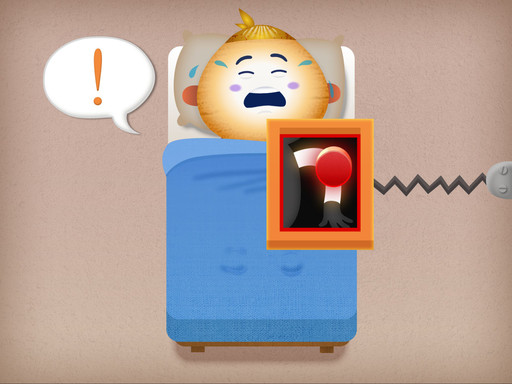
This song focuses on the vocabulary for body parts.
This activity references the familiar ‘Heads, shoulders, knees and toes’ song. Children can launch this song by tapping the loudspeaker at the right of the circus playspace. Body parts include ‘head, arms, knees and feet’ and ‘eyes, ears, mouth and nose’.





Children celebrate their own efforts and achievements and those of others
Children begin to combine language with actions
Children begin to use verbs in context
Playful animations reinforce the action words in The Polyglots at the Park as well as incidental expressions such as ‘A game!’ and ‘Let’s go!’ This app also reinforces the words for colours that were introduced in App 2: The Polyglots at the Beach.
The Polyglots at the Park playspace mimics an outdoor Australian park or playground. Children can interact with the character on the seesaw, the magpie and the flower buds, and they can tap on the character in pink near the flying fox to activate a fun activity. Children can also watch a video of a game popular in the culture of the chosen language.

The language focus is on verbs. Children will also hear supportive language such as 'That was fun!'
In ‘Follow the leader’, the Polyglots character Bim encourages children to copy his actions, using the front-facing camera. Children need to prop the tablet on a surface so they can see themselves on the screen with him. Then they can actively join in, copying Bim’s actions and using verbs for running, walking and jumping.

This fun activity invites pronunciation of a range of verbs as well as some modifiers such as ‘Jump fast’ and ‘Jump slowly’.
In this learning experience, children direct the actions of Polyglots characters who are training for an event. Children spin a wheel to select an action, and then get two verbal and visual clues from the characters. The children speak the language, and the characters perform the actions for that word. One fun element is the instruction ‘Have fun!’ whereby all of the Polyglots characters run over the field, making lots of noise.

The vocabulary for running, jumping and walking is the focus of this learning experience.
In this experience a Polyglots character appears on an athletics running track. Children hear the language, then select the image that depicts that word (running, jumping or walking) to move the character along the track to the finish line and ‘win’ the race. The activity is levelled, and additional Polyglots characters appear on screen to race the original character as the children progress. A medal engraved with a culturally significant image is displayed on successful completion of the race.
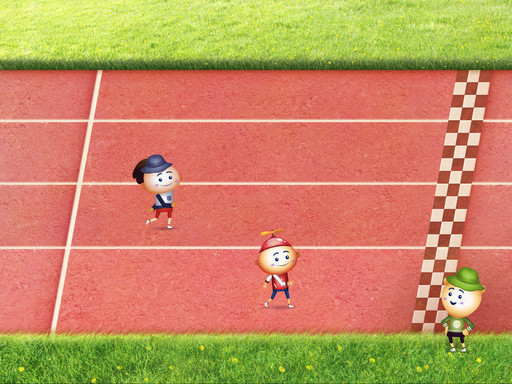
The language focus reinforces the verbs for actions as well as reprising the language of introductions from App 1: The Polyglots in the Playroom.
In this learning experience, children help the Polyglots character Kai to move through a maze and navigate obstacles. Children discover hidden characters and problem-solve a path via ladders, logs, hills and rivers. Children can move the character by touching him and tracing the appropriate path. To get over obstacles, children need to listen to the instructions, and then touch the obstacles that need to be negotiated.

In this experience, children hear verbs for specific actions as well as language learnt in app 4 such as ‘I’m hungry’.
In this learning experience children can create their own movie sequence by choosing and sequencing short clips that depict Polyglots characters. Children can speed up or slow down the action by moving the lever underneath the frame of the film. The button on the right allows children to zoom in on the action.

The language focus is actions words: 'run', 'jump', 'walk' and 'sing'.
This catchy song invites children to participate in a range of physical actions such as ‘run’, ‘jump’, ‘walk’ and ‘sing’.





Children respond to diversity with respect
Children practise their new language skills in familiar situations
Children consolidate their new language experience
Children hear the familiar language of greetings. New town-related vocabulary is introduced at hotspots, including a crane, spice shop, garbage truck, library and supermarket. Children also hear familiar counting of 1, 2, 3 when they tap on the school.
The Polyglots in the Town playspace has buildings, leisure spaces, a construction site with a crane, pizza cafe, supermarket, spice shop and library. Children hear the chosen language for each of these spaces, and familiar counting coming from the school. The town has fun elements, including a lift with an intrepid window cleaner. Children can enjoy animating characters and vehicles to produce movement and sounds.

This activity provides opportunities for children to grasp how familiar words encountered in previous apps can be combined to make meaning.
Children create their own building structures using two-dimensional geometric shapes. They can choose combinations of objects and can manipulate these to change their size and colour. Children can hear the words for the different colours, shapes and sizes of the blocks as they tap on each item. The in-built physics engine creates more fun as children learn they can balance the shapes to prevent them falling or choose to let them topple. The created building will appear in the playspace when children exit the activity.

The focus language is tailored for each book and includes revision of key phrases and vocabulary.
In this learning experience, children encounter six mini-books with scenes and characters from the previous six apps. On the first three pages of each book, familiar characters model key language from each of the apps. Children see their own image on the final page through the front-facing camera, and are encouraged to take a photo and speak into the microphone. In this way, they are invited to share the narrative of the book. They can also read along with the script in the chosen language.

Children encounter familiar foods from previous apps, including strawberry, broccoli, banana and egg. They discover new vocabulary including mushroom, cheese, tomato sauce and meat. Children have opportunities to produce language when they are prompted to repeat the pizza order using the microphone.
Children take pizza orders from a character by selecting the requested item from a menu. They make the pizza, choosing from a range of ingredients. When they are ready, they tap the pizza to place it in the oven. When cooked, a chef delivers the pizza in a box and calls out the order number twice in the chosen language. Children are prompted, via the microphone animation, to repeat the pizza order to waiting customers, one of whom collects the pizza and leaves.

The vocabulary for numbers 1 to 10, greetings and farewells are central to this activity. Children also revise specific vocabulary associated with each of the scenes accessed via the lift.
In this learning experience, children take on the role of a lift operator who selects buttons on a number panel to take the lift to different floors. Children listen as characters enter and request specific floors. When characters are taken to their requested floors they move out into familiar scenes from previous apps and interact with the space. Children move the character back and forth between the lift and the floor space to enact the role-play.

This app revises how to request something politely as well as words for colours, food and drink. Children hear and revise language for single food and drink items, then hear the customer request these items in various combinations.
Children take on the role of a shopkeeper, listening to a customer’s order and moving requested items into a shopping basket. They enjoy familiar role-play of opening the cash register, hearing numbers and placing coins in the register. Additional items are added to the supermarket shelves as children progress.

Song lyrics include the language of farewell as familiar characters say goodbye to Talo as he returns home.
The song provides a conclusion to the fun and playful activities that children have experienced together with the Polyglots over the course of the apps. Just as the app 1 song began with the language of greetings and introductions, this song is one of farewell as Talo is waved goodbye at the airport on his journey home.