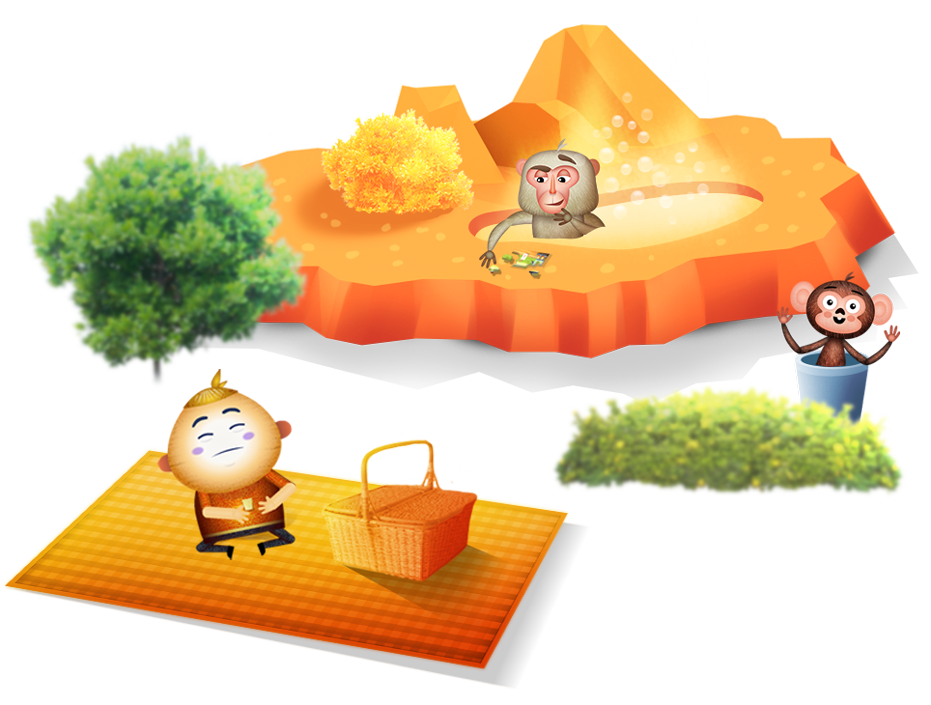
Help
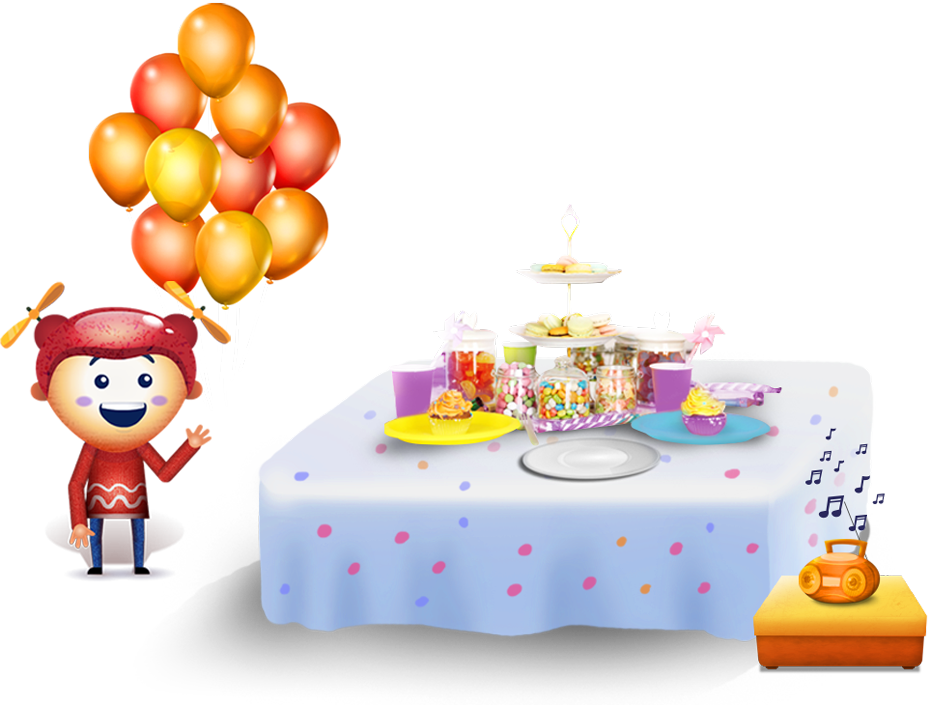
Help me with my login
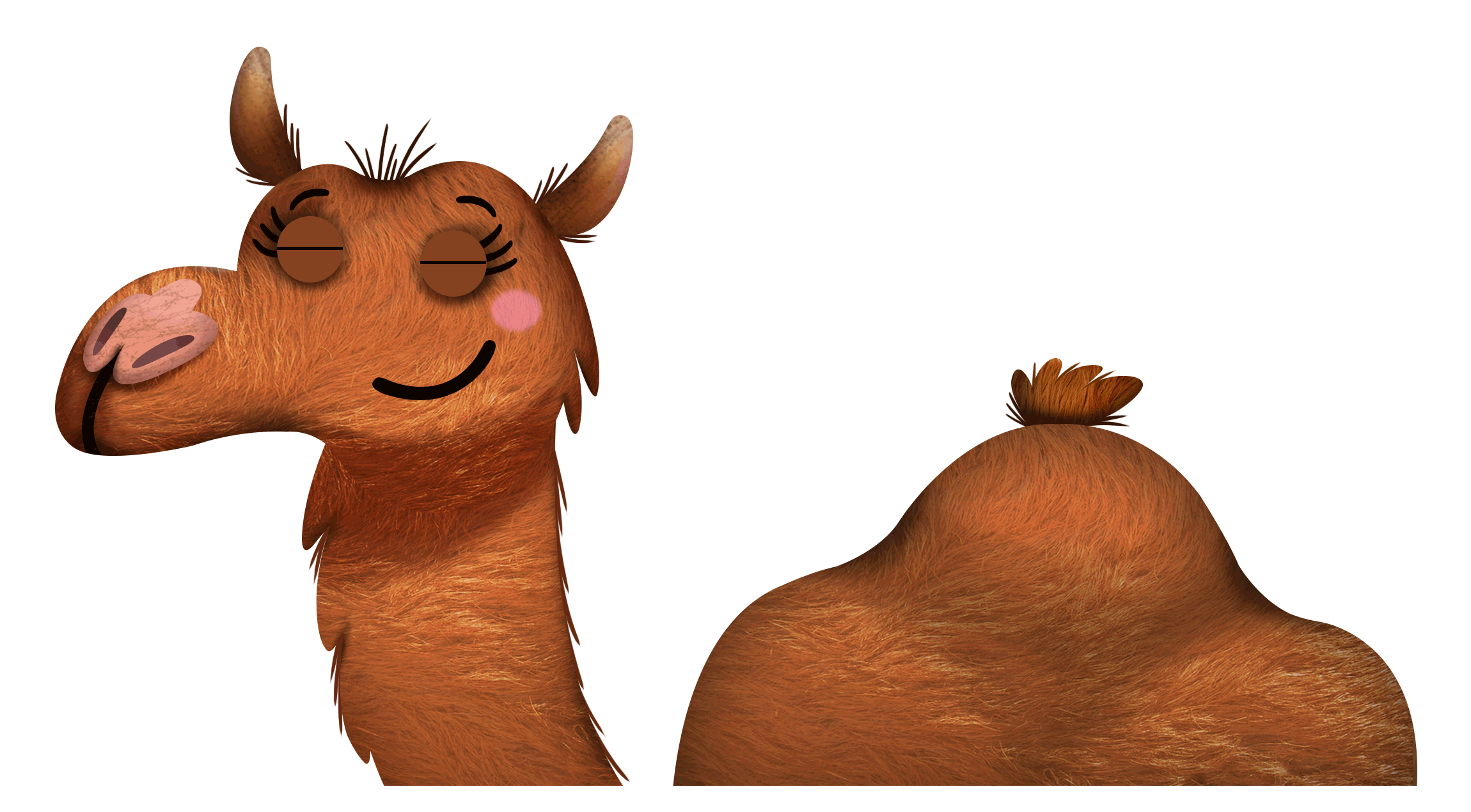
I want to join the ELLA program
Please visit the Applications page for more information on joining the ELLA program.
I’ve forgotten my ELLA password
Change your ELLA password by using the 'Forgot username or password?' link on the Educator Zone login page.
NOTE: To reset your password, you must have access to the email inbox of your ELLA login email address.
- Click ‘Forgot or password?’ on the login page.
- Enter your ELLA login email address.
- Check your email inbox for an email containing an ELLA password reset link (check your junk or spam folder if you don’t see it in your inbox).
- Click on the link in the email to create a new password.
- Choose a new password with a minimum of 13 characters.
Important:
- You cannot change your password more than once every 24 hours.
- You cannot re-use a password using only sequential numbers (for example, changing ‘thisismypassword1’ to ‘thisismypassword2’).
- Your account will be locked if you enter an incorrect password three times.
My account is locked
Accounts will be locked if you enter an incorrect password three times. Unlock your account by using the ‘Forgot username and password?’ procedure described above in ‘I’ve forgotten my ELLA password’.
If you have tried resetting your password and your account is still locked, contact us at [email protected].
I don't know my ELLA login
All ELLA logins are in the form of an email address that is chosen by your preschool. If you’re not sure what email address is connected to your preschool’s login, check with the person who applied to join the ELLA program.
If you are new to the ELLA program, you will have recently received an email with the subject line 'Welcome to the ELLA program!'. This email includes your chosen email address to login to the ELLA website and apps, as well as instructions for how to set up your password.
If you're still not sure, contact us at [email protected]. Remember to tell us the name of your preschool and location.
I want to change my ELLA email login
Contact us at [email protected] to request an ELLA email login change. Remember to tell us the name of your preschool and location.
Important: There can only be one ELLA login per preschool.
I don’t know my ELLA Application ID
When you join ELLA, you are assigned an Application ID. This ID is used to identify your preschool for professional learning events. Contact us at [email protected] if you need to confirm your Application ID.
Can the ELLA apps be used at home?
The ELLA apps are not available for private home use. The apps are part of the Early Learning Languages Australia (ELLA) program, which has been specifically designed to be social and collaborative as part of a play-based preschool program.
To encourage ongoing engagement with language learning at home, find a selection of resources on the Support for families page.
How do I get started with ELLA?
Your ELLA login details will allow you access to both the ELLA apps and the Educator Zone of the ELLA website (www.ella.edu.au). In the Educator Zone you will find program support information, professional learning topics, printable resources, and information on each app, including sound libraries of your chosen language.
Help me with the apps

I want to download the ELLA apps to an iPad
- Go to the App Store.
- Search for ‘ELLA app 1’.
- Install the app, using your Apple ID.
- When you open the app, you will be prompted to enter your ELLA login email address and password.
- A ‘Download required’ message will appear during installation. When the message appears, select Download now.
- After installing the app, you will be prompted to allow access to the microphone and camera functionalities.
- Follow the same process to download subsequent ELLA apps from the App Store.
Refer to the Download and install apps page for additional details (login required).
I want to download the ELLA apps to an Android tablet
- Go to the Google Play Store.
- Search for ‘ELLA app 1’.
- Tap Install and then Open.
- When installing the app, select Allow for the two pop-ups that will then appear in sequence: one about recording audio, and the other about taking pictures and recording video.
- You will be prompted to enter your ELLA login email address and password.
- When the ‘Download required’ message appears, select Download now.
- Follow the same process to download subsequent apps from the Google Play.
Refer to the Download and install apps page for additional details (login required).
I want to install the ELLA apps on my phone
The ELLA apps have been designed for tablet use only and will not work on iPhones or Android smart phones. Review our list of recommended devices for further details (login required).
I want to install ELLA apps using mobile device management (MDM) software
The ELLA apps have not been designed or tested to be downloaded with mobile device management (MDM) software and the ELLA helpdesk cannot provide technical advice for this method of install.
I want to change the ELLA language for my preschool
Let our friendly helpdesk staff help you with this. Contact us at [email protected].
I want to use bluetooth headphones with the apps
Unfortunately, the ELLA apps are not compatible with bluetooth headphones or speakers.
I want to use the apps with smartboards/screen sharing devices/computers
ELLA has been developed to be used on tablet devices only. You may be able to connect to a separate screen for group sharing activities, but the app will need to be operated from the tablet device.
How much time do children spend on each app?
ELLA includes seven different apps. It is up to you as the educator to determine how to introduce the apps to the children, but the apps have been developed to build upon each other if you choose to use them sequentially. For example, App 7 has language seen in the previous six apps. We generally recommend that children engage with each app for approximately five weeks. This allows the children to experience, explore and consolidate the language learning from each app. Previous apps can then remain available on the tablets to encourage children to revisit, based on their interests.
Help me understand ELLA

I would like some more support material for my preschool
The Educator Zone contains many informational brochures and printable resources. Visit our Resources section (login required) to find a range of support materials to help you, including printable games and posters, guides and brochures, past newsletters and more.
Is there any professional learning for ELLA?
Presentations and recordings from past ELLA professional learning events can be found in the Webinars and workshops section (login required) of the ELLA website.
I would like some guidance on how ELLA can help my preschool’s Quality Improvement Plan (QIP)
Explore our Quality Improvement guides (login required) for more information on how to use ELLA to work towards Exceeding practices of the National Quality Standards. Resources include videos and critical reflection activities.
Discover



